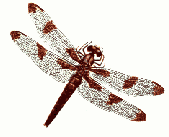Monday, July 28, 2008
Here is my sad first podcast!
Took an in-service on Podcasting A -Z and we created our first podcast. Here is mine and I know it needs lots of work but I did it! I created a podcast now I just have to get better at it.
Sunday, July 27, 2008
Literacy fro Struggling Students
Literacy for Struggling Students: Meeting the Demands of Reading/Writing in High School Presentors:
Cherly Yocum , Candy and Linda. July 23rd to July 24th I would recommend this in- service to any one teaching High School English or Middle School English. The presenters were great and gave you several take aways to use in your classroom. Next time offered will be December 9th Writing Demands of High School. (This one is only a day but you will wish it was more).
Cherly Yocum , Candy and Linda. July 23rd to July 24th I would recommend this in- service to any one teaching High School English or Middle School English. The presenters were great and gave you several take aways to use in your classroom. Next time offered will be December 9th Writing Demands of High School. (This one is only a day but you will wish it was more).
Thursday, July 24, 2008
Some Cool Web Sites!
Some Fun Teaching Web Sites:
Here are some sites I found that you might want to check out.
Foldables: http://www.dinah.com/http://www.gaston.k12.nc.us/departments/tlc/TLC2005/resources/clagg/FOLDABLES.doc
http://www.asd.k12.ak.us/MiddleLink/about/Directions_LayerBook.pdf
What is a lapbook?
http://www.bellaonline.com/articles/art50546.asp
Patterns or ideas for lapbooks :
http://www.homeschoolhelperonline.com/lapbooks.htm
Lapbooks:
http://www.homeschoolhelperonline.com/lapbooks/astronaut.htm
Instructions for folding lap books.
http://www.homeschoolhelperonline.com/lapbooks/folding_lapbooks.htm
Ideas:
http://4real.thenetsmith.com/forum_topics.asp?FID=1
Math Sites:
www.aaamath.com
www.mathcats.com
www.coolmath.com
www.mathplayground.com
www.aplusmath.com
www.funbrain.com
http://jc-schools.net/PPTs-math.html
http://pbskids.org/cyberchase/games.html
Roman Numerals: http://www.paullewis.co.uk/
For our English friends:
Older students: http://www.42explore.com/journl.htm
Science:
http://faculty.washington.edu/chudler/introb.html
Other Stuff:
Easy fun school~ http://www.easyfunschool.com/page1056.html
Ideas in a box: http://www.theideabox.com/
Have fun and summer break is almost over!
Here are some sites I found that you might want to check out.
Foldables: http://www.dinah.com/http://www.gaston.k12.nc.us/departments/tlc/TLC2005/resources/clagg/FOLDABLES.doc
http://www.asd.k12.ak.us/MiddleLink/about/Directions_LayerBook.pdf
What is a lapbook?
http://www.bellaonline.com/articles/art50546.asp
Patterns or ideas for lapbooks :
http://www.homeschoolhelperonline.com/lapbooks.htm
Lapbooks:
http://www.homeschoolhelperonline.com/lapbooks/astronaut.htm
Instructions for folding lap books.
http://www.homeschoolhelperonline.com/lapbooks/folding_lapbooks.htm
Ideas:
http://4real.thenetsmith.com/forum_topics.asp?FID=1
Math Sites:
www.aaamath.com
www.mathcats.com
www.coolmath.com
www.mathplayground.com
www.aplusmath.com
www.funbrain.com
http://jc-schools.net/PPTs-math.html
http://pbskids.org/cyberchase/games.html
Roman Numerals: http://www.paullewis.co.uk/
For our English friends:
Older students: http://www.42explore.com/journl.htm
Science:
http://faculty.washington.edu/chudler/introb.html
Other Stuff:
Easy fun school~ http://www.easyfunschool.com/page1056.html
Ideas in a box: http://www.theideabox.com/
Have fun and summer break is almost over!
Poscasting From A to Z
Podcasting from A to Z on July 21, 2008 Presenter:Carol Mayer
I loved 23 Things so much that I had to take this on to try to create my own podcast.
I did but haven’t had time to download and post it yet. I really enjoyed this class and it was easy to follow because I had completed the 23 Things on line. Ms. Mayer is a wonderful instructor and you may remember watching her on Thing 13 and Thing 14 . We learned how to create a poscast and reviewed several podcasting that are already available for use. She gave us several handouts and a book called: Educator’s Podcast Guide by Bard Williams. This book is awesome! It has several resources and many list/references to different types of podcasting.
I plan to post my first ( funny and not so good) podcast for a reference of how bad my first one was. LOL.
I loved 23 Things so much that I had to take this on to try to create my own podcast.
I did but haven’t had time to download and post it yet. I really enjoyed this class and it was easy to follow because I had completed the 23 Things on line. Ms. Mayer is a wonderful instructor and you may remember watching her on Thing 13 and Thing 14 . We learned how to create a poscast and reviewed several podcasting that are already available for use. She gave us several handouts and a book called: Educator’s Podcast Guide by Bard Williams. This book is awesome! It has several resources and many list/references to different types of podcasting.
I plan to post my first ( funny and not so good) podcast for a reference of how bad my first one was. LOL.
Chemistry For All Students
Chemistry For All Students was from July 14th to July 17th. Presenters: Mary McMaster, Tim Graham and Jeff Weller Check out: Http://science.resa.net for some of the in-service information.
This was another awesome in- service. I really learned a lot about chemistry and boy I wish my high school Chemistry teacher was as good as these instructors were and are.
Topics and lesson ideas with take aways to boot.
Chem Matters is a good magazine to subscribe too.
If you have to teach Chemistry this is a great refresher course. We did several labs and was given several teaching lesson plans.
This was another awesome in- service. I really learned a lot about chemistry and boy I wish my high school Chemistry teacher was as good as these instructors were and are.
Topics and lesson ideas with take aways to boot.
Chem Matters is a good magazine to subscribe too.
If you have to teach Chemistry this is a great refresher course. We did several labs and was given several teaching lesson plans.
Pedagogical Issues For Struggling Algebra Students
Boy this summer has gone by so fast! I have been so busy doing in –services that I just can’t believe it is almost August .
My first in –service was from June 23rd to June 27th. It was called: Pedagogical Issues For Struggling Algebra Students Presenter: Terri Faitel
This was a great in- service and it went by so fast. I loved it Ms. Faitel is an excellent teacher and I would recommend taking any in- service or class that she may teach.
We learned how to teach several lessons using math graphic organizers, books and units on space.
She taught us several tricks using a graphic calculator.
Other key ideas:
Teaching using S.L.O.T. Students Learning Over Time.
Quotes from Richard Stiggins.
Assessment Crisis: The Absence Of Assessment For Learning by Richard J. Stiggins
Seven Practices for Effective Learning by Jay McTighe and Ken O’ConnorThis was my favorite one so far and I was dreading it the most because I am not a math teacher.
My first in –service was from June 23rd to June 27th. It was called: Pedagogical Issues For Struggling Algebra Students Presenter: Terri Faitel
This was a great in- service and it went by so fast. I loved it Ms. Faitel is an excellent teacher and I would recommend taking any in- service or class that she may teach.
We learned how to teach several lessons using math graphic organizers, books and units on space.
She taught us several tricks using a graphic calculator.
Other key ideas:
Teaching using S.L.O.T. Students Learning Over Time.
Quotes from Richard Stiggins.
Assessment Crisis: The Absence Of Assessment For Learning by Richard J. Stiggins
Seven Practices for Effective Learning by Jay McTighe and Ken O’ConnorThis was my favorite one so far and I was dreading it the most because I am not a math teacher.
Wednesday, June 4, 2008
23 and Half Things Use Technology to Save Time~ Tip 45
I found this great site: www.tammyworcester.com
She has Tips of the Week and here is a link to Tip 45 Use Technology To Save Time:
http://www.tammyworcester.com/TipOfWeek/TammyWTechTipOfWeek/Entries/2008/5/7_Tip_45_-_Step_6_-_Use_Technology_to_Save_TIme.html
I thought you might find it helpful to use the Google Advance Search for PowerPoint’s.
She has some really good tips. Hope you enjoy.
She has Tips of the Week and here is a link to Tip 45 Use Technology To Save Time:
http://www.tammyworcester.com/TipOfWeek/TammyWTechTipOfWeek/Entries/2008/5/7_Tip_45_-_Step_6_-_Use_Technology_to_Save_TIme.html
I thought you might find it helpful to use the Google Advance Search for PowerPoint’s.
She has some really good tips. Hope you enjoy.
Wednesday, May 28, 2008
Thing 23 [Such fun these Things have been!]

Looking back when I first started 23 things I was a little frightened that I would not be able to accomplish a majority of them. I was excited that I was going to at least be able to try to learn them even if I didn’t achieve all 23 of them. I remember the first 2 things I was excited that I could do them. I can honestly say that I never got the full idea of blogging until these lessons. I used eboards a few years ago when it was free and really liked the layout of their site. Then I really thought I was good when I created a website on Teacher web. I used teacherweb for about 3 years until this year when our school gave us a district website to use. The site they gave us is much harder to manage than teacherweb and I find it hard to make the time to update it. I like the idea of blogs and wikis and plan to use them next year with my students. I was excited when they offered free to educators a free protected wiki. The part I didn’t like about the wikis was that anyone could edit them. As time went on I found it helpful to review and check out blogs from other learners of 23 Things. I spent the last 2 weeks reading over other people blogs now that I had completed the 23 Things. I learned a lot from them. I went back and added something’s to my posts. Example for Thing 19 I just listed my username and after looking at others I went back and listed the actual link to my deli.icio.us like they had done. I really enjoyed B.C. Ben Cetera. I like his idea of posting his viewers blogs that commented on his blog. Thought that next time you do this you might want to have each person post on the directions post of the thing #blog page as they completed each thing. It might be helpful to look at other blogs for help if needed.
Using RSS was totally new to me. I had never used them before.
I like the way you set up each thing and thought it went well from one thing lesson to the next. I enjoyed the photos and images and found it to be the easiest because I use the computer to do a lot with photos.
I think I have the bare basics down on the Wikis but would like to learn more and do more with them. Maybe have a hands on person teaching all the tricks and ins and outs on how to master the art of wikis. Look at B.C. Ben Cetera wikis.It is so creative. I lack the creativity and have a hard time thinking out of the box. I tend to be too traditional and not enough digital.
I didn’t have a clue to the social bookmarking. Just before I signed up for 23 things I found a site called Keep and share. I really liked this site because I could bookmark my sites and use them from home and work. I like the trialfire and delicious but I can’t use them as easily at work. I was able to get the delicious downloaded by our tech person on two computers that I often use at school.
I think that is the most dishearten thing about the use of Web 2.0. They want us to teach it and use it but they restrict it. I do understand the reasoning behind it, I just wish there was a way to filter out all the bad and use the good. I guess that is were the blogs and wikis come into play but that is only safe way to present. We need a safe way to search and surf.
Podcast really interests me. I was disappointed that we were not going to create a podcast. I really want to learn more about them so I have signed up for your in-service this summer to learn to create one.
This has been a wonderful journey and I am so glad I signed up for this online course. I would recommend that every teacher take this because the tools learned here can be used in all subject areas.
I think the timing of this in-service was great because I can work on using these things for next year during this summer while it is all fresh in my mind.
I hope you keep the site up so we can refer back to it. You might also want to inform others that you are offering a Podcast in-service to learn to create one this summer.
I am going to miss learning something new each week. I really looked forward the each lesson and it became a part of my daily routine to come home and work on a lesson each night. I am glad I took time to read other peoples blogs after I finished my 23 Things. I learned different perspectives from reading them.
Thanks for this wonderful journey of 23 Things and let me know if you have 23 more Things to offer. I did look at the 43 Things but would be more motivated to do it this way.Don’t forget to give us information on SBCEUs.
Using RSS was totally new to me. I had never used them before.
I like the way you set up each thing and thought it went well from one thing lesson to the next. I enjoyed the photos and images and found it to be the easiest because I use the computer to do a lot with photos.
I think I have the bare basics down on the Wikis but would like to learn more and do more with them. Maybe have a hands on person teaching all the tricks and ins and outs on how to master the art of wikis. Look at B.C. Ben Cetera wikis.It is so creative. I lack the creativity and have a hard time thinking out of the box. I tend to be too traditional and not enough digital.
I didn’t have a clue to the social bookmarking. Just before I signed up for 23 things I found a site called Keep and share. I really liked this site because I could bookmark my sites and use them from home and work. I like the trialfire and delicious but I can’t use them as easily at work. I was able to get the delicious downloaded by our tech person on two computers that I often use at school.
I think that is the most dishearten thing about the use of Web 2.0. They want us to teach it and use it but they restrict it. I do understand the reasoning behind it, I just wish there was a way to filter out all the bad and use the good. I guess that is were the blogs and wikis come into play but that is only safe way to present. We need a safe way to search and surf.
Podcast really interests me. I was disappointed that we were not going to create a podcast. I really want to learn more about them so I have signed up for your in-service this summer to learn to create one.
This has been a wonderful journey and I am so glad I signed up for this online course. I would recommend that every teacher take this because the tools learned here can be used in all subject areas.
I think the timing of this in-service was great because I can work on using these things for next year during this summer while it is all fresh in my mind.
I hope you keep the site up so we can refer back to it. You might also want to inform others that you are offering a Podcast in-service to learn to create one this summer.
I am going to miss learning something new each week. I really looked forward the each lesson and it became a part of my daily routine to come home and work on a lesson each night. I am glad I took time to read other peoples blogs after I finished my 23 Things. I learned different perspectives from reading them.
Thanks for this wonderful journey of 23 Things and let me know if you have 23 more Things to offer. I did look at the 43 Things but would be more motivated to do it this way.Don’t forget to give us information on SBCEUs.
Sunday, May 11, 2008
Thing 22
I picked the following two videos.
I picked the first one for fun. I thought it was funny but true about things they don’t teach you in college. I love the teacher workout out one. Some days that is so true at least for me. The study skills video I can use next year at the beginning of the school year for my learning lab. I may use it the week before final exams as well. I was able to download the videos once I put into my blog from school. I forgot we are not allowed to check any emails except the one the school gives us at work. I sent the download to my gmail account and didn’t want to give out my school account because I wasn’t sure of the spam it might create giving it to Zamzar. I am happy that I can download them from the blogs so that is a good start for me. I forgot to post a comment on the videos so I will go back and do that. I think I like that the least. While reading some of the posts that people put I found that some can be quite nasty and mean. It would be nice if there was a way to clean up the pages a little. Maybe the home page would just be simple and have a search box with out all the pictures of most viewed and all that. It would be safer to go to the sites. Probably more costly for them but safer to use at school.
The first video was embedded into my post.
My favorite funny Youtube:
This Study Skills video was downloaded into my post.
I picked the first one for fun. I thought it was funny but true about things they don’t teach you in college. I love the teacher workout out one. Some days that is so true at least for me. The study skills video I can use next year at the beginning of the school year for my learning lab. I may use it the week before final exams as well. I was able to download the videos once I put into my blog from school. I forgot we are not allowed to check any emails except the one the school gives us at work. I sent the download to my gmail account and didn’t want to give out my school account because I wasn’t sure of the spam it might create giving it to Zamzar. I am happy that I can download them from the blogs so that is a good start for me. I forgot to post a comment on the videos so I will go back and do that. I think I like that the least. While reading some of the posts that people put I found that some can be quite nasty and mean. It would be nice if there was a way to clean up the pages a little. Maybe the home page would just be simple and have a search box with out all the pictures of most viewed and all that. It would be safer to go to the sites. Probably more costly for them but safer to use at school.
The first video was embedded into my post.
My favorite funny Youtube:
This Study Skills video was downloaded into my post.
Thing 21
I only like the educational YouTubes. I am not much for TV shows and some of the stuff is just plan silly. I did enjoy a few my favorite one was the Top 10 things you didn’t learn in collage. I dislike when you do a search and inappropriate things come up with your search. And they stay on the side of the page so you would have to put the video in some other program/ blog to show in class. We are also blessed with the use of united streaming from RESA. I use that fairly often. They are a little longer than Youtube but information is presented visually.
There were a few that I found that I could use in my learning lab on study habits.
YouTube is banned from student usage in our building. Teacher can use them as of right now however this may change if students get caught trying to download them. ( They haven’t found a way to block the students only so right now they lifted the block but students have found that out yet. When the do it will be back to blocked again for all of us is my guess.)
There were a few that I found that I could use in my learning lab on study habits.
YouTube is banned from student usage in our building. Teacher can use them as of right now however this may change if students get caught trying to download them. ( They haven’t found a way to block the students only so right now they lifted the block but students have found that out yet. When the do it will be back to blocked again for all of us is my guess.)
Wednesday, May 7, 2008
Thing 20
Yes I think I do have a better understanding of RSS. Since I really didn’t know much about them and would not have known what someone was talking about until thing 4. I think this summer will show me more benefits to all these things. I am pushing right along to get this done by June 20th. The Month of May is so busy for me getting all the Seniors on their way and all the senior events not to mention all the IEP meetings. I do plan to go over these things and spend so time planning to use them next year. I do remember to check them when I have time. As well as checking the comments on my blog. It is not a habit nor an obsession yet but I am working on it.
Tuesday, May 6, 2008
Thing 19
My Del.icio.us link is: http://del.icio.us/stackandrews
I use to highlight copy and paste into word the Urls of the sites I would find that I enjoyed or used in my classroom. I also subscribed to educational emails that would send links to educational sites. I would pick the ones I enjoyed the most copy and paste into a word document to create a handout of useful sites. I would pass them out to my co-workers. I will upload one example in google docs.
This would be a new way to tag favorite sites for my co-workers to see. Also could use it with students for a reference list to a webquest or research assignment.
I am having difficulty getting access to del.icio.us downloaded onto my computer at work. For me this might only be a service on could create at home.
I really like my keepandshare bookmarking site. I use it more for my personal resource but you can make it public. There are no tags and it is really easy to use. I did find some new sites on del.icio.us that were interesting so I will continue to use this site however I did bookmark my sites from del.icio.us onto my keep and share site.
This would be great to book mark a number of sites you might want to show your students during a class period. Easy way to reference them quickly.
I thing one can get lost or overwhelmed using too many sites like keep and share, trailfire and del.icio.us. I plan on doing more this summer to see what I like best.
I use to highlight copy and paste into word the Urls of the sites I would find that I enjoyed or used in my classroom. I also subscribed to educational emails that would send links to educational sites. I would pick the ones I enjoyed the most copy and paste into a word document to create a handout of useful sites. I would pass them out to my co-workers. I will upload one example in google docs.
This would be a new way to tag favorite sites for my co-workers to see. Also could use it with students for a reference list to a webquest or research assignment.
I am having difficulty getting access to del.icio.us downloaded onto my computer at work. For me this might only be a service on could create at home.
I really like my keepandshare bookmarking site. I use it more for my personal resource but you can make it public. There are no tags and it is really easy to use. I did find some new sites on del.icio.us that were interesting so I will continue to use this site however I did bookmark my sites from del.icio.us onto my keep and share site.
This would be great to book mark a number of sites you might want to show your students during a class period. Easy way to reference them quickly.
I thing one can get lost or overwhelmed using too many sites like keep and share, trailfire and del.icio.us. I plan on doing more this summer to see what I like best.
Thing 18
My thoughts about tagging are mixed. I think I am one of those amateurs that may over tag or not tag enough. I am one of those file savers that have difficulty remembering where I save what. I have to say I just started this year with using folders to organize my pictures and document files and for the most part it works at least when my memory works.
Some advantages are that it is a way to organize and group subjects together. If you pay attention to the way others tag it can give you some insight on how to expand your searches. Some topics may come up when searching that you might not have linked to your subject.
Some disadvantages are that there are so many different ways to tag and we don’t all think alike so we will not all tag the same. If sites have limited tags one might not find them in their search because they didn’t type in the right tags. This will take some practice and creativity. You have to try to think outside the box. How do others thing?
This can be a great tool to simplify how we create references to resources.
When making a tag you have to think of several things: The tag can be unique but memorable. It should identify your purpose without being vague. You can tag it so it goes to friends and Coworkers. (For:username) I have to practice this one more.
Some advantages are that it is a way to organize and group subjects together. If you pay attention to the way others tag it can give you some insight on how to expand your searches. Some topics may come up when searching that you might not have linked to your subject.
Some disadvantages are that there are so many different ways to tag and we don’t all think alike so we will not all tag the same. If sites have limited tags one might not find them in their search because they didn’t type in the right tags. This will take some practice and creativity. You have to try to think outside the box. How do others thing?
This can be a great tool to simplify how we create references to resources.
When making a tag you have to think of several things: The tag can be unique but memorable. It should identify your purpose without being vague. You can tag it so it goes to friends and Coworkers. (For:username) I have to practice this one more.
Saturday, May 3, 2008
Thing 17
I found several useful presentations and love this site. I can’t wait to try to make and upload a presentation to add to my school blog that I plan to create this summer. I uploaded my favorite one that could be used at the beginning of the year to motivate students and creating a more positive outlook.
You could use these as introductions to lessons or to reinforce lessons.
I found one on Study Skills but some of the slides were hard to read. It gave me an idea to create one of my own for my Learning Lab Class.
Also could use it to create important information/ notes for chapter reviews.
I don’t know if this is the place or time to share ideas from other sites but at the beginning of this year I found this site which also has PowerPoints free that you can use in the classroom. The site is called Pete’s Power Points. http://www.pppst.com/index.html
You could use these as introductions to lessons or to reinforce lessons.
I found one on Study Skills but some of the slides were hard to read. It gave me an idea to create one of my own for my Learning Lab Class.
Also could use it to create important information/ notes for chapter reviews.
I don’t know if this is the place or time to share ideas from other sites but at the beginning of this year I found this site which also has PowerPoints free that you can use in the classroom. The site is called Pete’s Power Points. http://www.pppst.com/index.html
Friday, May 2, 2008
Thing 16
I have to be honest I reviewed all of them and signed up for all of them except the Library one. I don’t see me using that one right now. I spent the most time on the zoho show site. I could use thing in my blog for classroom notes and assignments. I think I could use it on our school website as well.
There were a few down sides to this site. I couldn’t find a spell check and I had trouble moving things around on the slides. I couldn’t copy and past form other sites onto the slides. Like when I was doing the links I couldn’t paste them from the urls like I normally do to make sure the links are correct. Downloading pictures if really easy, however moving them and resizing them is difficult at times.
I also like Trailfire which I found this site earlier on a podcast. It wasn’t as easy as I thought it would be and I couldn’t use it at school because we can not download any programs onto our computers. We are blocked and therefore I could not use it on school computers. There is a site that I found at the beginning of the year that I use and you can share calendars, documents, to do lists, bookmarks. It is easy to just copy and past urls into the bookmarks and type the titles in. The site is keep and share. http://www.keepandshare.com/. I posted my zoho show for you to see. I know is needs some work but I was just playing around with the site.
Thing 15
This would be great to store memos and notes that you use each year. Example: Conference/grade letters we use to inform parents about parent/teacher conference that give students grade and requests if the parent plans on attending conference or do we need to call them. Syllabus could be created and stored here. We are lucky at our school we have a shared drive that we can use to communicate and store shared documents. However you have to be logged on in the district server to pull up any of these documents. So we end up emailing stuff if you want to work on it at home or store on a flash drive to take home. This is a way you could use to be able to retrieve it from anywhere.
You could use this with teachers who teach the same subject with pacing charts.
Students usage would be more challenging because of the email issue. And control over document content. But this would be a good tool students could use to work on any group projects they might have to do. We require 2 page papers each semester in every class and this could help students pull up and print their papers without having to save them on disks or flash drives. Also would help with not being able to open the disk document because it was created on a higher version of word than our school computers. So maybe if they had their own account they could use it that way. ( there is still the issue with emails and opening up their accounts at school. Not sure if that would be an issue for this or not?)
Not sure if you are aware of this but there is a site that students can use to destroy files so students can have extra time to do their assignments. It is called File Destructor 2.0. Here is the link: http://www.xnet.se/fd/ . If students were told to use google.docs then they would not be able to have any excuses as to why they can’t pull up their completed documents.
You could use this with teachers who teach the same subject with pacing charts.
Students usage would be more challenging because of the email issue. And control over document content. But this would be a good tool students could use to work on any group projects they might have to do. We require 2 page papers each semester in every class and this could help students pull up and print their papers without having to save them on disks or flash drives. Also would help with not being able to open the disk document because it was created on a higher version of word than our school computers. So maybe if they had their own account they could use it that way. ( there is still the issue with emails and opening up their accounts at school. Not sure if that would be an issue for this or not?)
Not sure if you are aware of this but there is a site that students can use to destroy files so students can have extra time to do their assignments. It is called File Destructor 2.0. Here is the link: http://www.xnet.se/fd/ . If students were told to use google.docs then they would not be able to have any excuses as to why they can’t pull up their completed documents.
Tuesday, April 29, 2008
Thing 14
Right now I would have to say I see myself more as a consumer of podcasting to start with. I think I need to get a good handle on using podcasting before I create one. I would like to do both eventually and plan to work at this during summer break.
I would like to use it in my classes. Like the oral History project and Science experiments. It will be difficult to do because we have limited access to the server and programs needed to make the podcasts including computer access for everyone.
I liked some of the ideas to use ipods in the classroom. I liked the idea of students using them to listen to a test as they take it. Many of my student use this accommodation on tests and we have to read it to them. This would be great. It would be hard to get ipods for student/teacher use and getting teachers to put their test onto the ipod may be even more difficult. With the new High School requirements/ standards all test being the same for each subjects, it would be a great tool for the final exams.
I would like to use it in my classes. Like the oral History project and Science experiments. It will be difficult to do because we have limited access to the server and programs needed to make the podcasts including computer access for everyone.
I liked some of the ideas to use ipods in the classroom. I liked the idea of students using them to listen to a test as they take it. Many of my student use this accommodation on tests and we have to read it to them. This would be great. It would be hard to get ipods for student/teacher use and getting teachers to put their test onto the ipod may be even more difficult. With the new High School requirements/ standards all test being the same for each subjects, it would be a great tool for the final exams.
Sunday, April 27, 2008
Thing 13
I subscribed to the following ones:Science Friday: http://www.sciencefriday.com/feeds/radio/ and LD podcast: http://www.ldpodcast.com/ I also enjoyed the information from this podcast: The Tech Pod Zone:
I felt more comfortable search with the educational podcast sites the best.
Using Yahoo and youtube I could see that some podcast might not be appropriate just by their titles and short descriptions. I also found a neat one on digital photography. I think I would use Yahoo as a last resort.
It made me want to go out and get an ipod or a zune. I looked on some sites to compare the too and see which one would be best. So far I think I like the ipod the best but maybe it is just because I had to help my son with his and know how to download media onto it. My step son says he likes zune the best so I will have the opportunity to check them out first hand before I buy one.
I felt more comfortable search with the educational podcast sites the best.
Using Yahoo and youtube I could see that some podcast might not be appropriate just by their titles and short descriptions. I also found a neat one on digital photography. I think I would use Yahoo as a last resort.
It made me want to go out and get an ipod or a zune. I looked on some sites to compare the too and see which one would be best. So far I think I like the ipod the best but maybe it is just because I had to help my son with his and know how to download media onto it. My step son says he likes zune the best so I will have the opportunity to check them out first hand before I buy one.
Thursday, April 24, 2008
Thing 12
I found all the podcasts I explored interesting. I used the link “go here” to the educational podcast wiki :
http://podcasting-in-education.wikispaces.com/Examples+of+Educational+Podcasts
I have to admit I stopped the RESA podcast to write each link out and then found that you had this wonder link to all the sites and more. I spent over 4 hours looking at podcasts and boy time flies when you are having fun.
I subscribed to the following ones:
Science Friday: http://www.sciencefriday.com/feeds/radio/ and LD podcast: http://www.ldpodcast.com/ I also enjoyed the information from this podcast: The Tech Pod Zone: http://www.psucast.com/techpodzone/ I liked the information they gave in their 64 Christmas Wish list. They had lots to say about different site. I also learned about a site called TrailFire: http://www.trailfire.com You could use this site for web quests and other activities. I enjoyed Mr. Coley’s page and podcasts as well. I would like to set up a web page like his. I am going to check out our website and see if I can do more with it this summer.
I have used United Streaming in the classroom for at least two years now and these podcasts can be used like that to start a lesson or reinforce a lesson.
I would like to be able to have my students create podcasts but I have a lot of work to do before I get there. Hopefully this summer I can master it.
http://podcasting-in-education.wikispaces.com/Examples+of+Educational+Podcasts
I have to admit I stopped the RESA podcast to write each link out and then found that you had this wonder link to all the sites and more. I spent over 4 hours looking at podcasts and boy time flies when you are having fun.
I subscribed to the following ones:
Science Friday: http://www.sciencefriday.com/feeds/radio/ and LD podcast: http://www.ldpodcast.com/ I also enjoyed the information from this podcast: The Tech Pod Zone: http://www.psucast.com/techpodzone/ I liked the information they gave in their 64 Christmas Wish list. They had lots to say about different site. I also learned about a site called TrailFire: http://www.trailfire.com You could use this site for web quests and other activities. I enjoyed Mr. Coley’s page and podcasts as well. I would like to set up a web page like his. I am going to check out our website and see if I can do more with it this summer.
I have used United Streaming in the classroom for at least two years now and these podcasts can be used like that to start a lesson or reinforce a lesson.
I would like to be able to have my students create podcasts but I have a lot of work to do before I get there. Hopefully this summer I can master it.
Wednesday, April 23, 2008
Thing 11
Thing 11
Here is my link to my wiki link: http://wikismart.wikispaces.com/
I called it wikismart. I know I need to work on my wiki more but ran into some problems with the layout. I was thrilled that I was able to download “wikismart” letters using spell with flickr onto my wiki page. However on the edit page it looked great then when I saved it the words went down the page not across the page. I was able to change the order of the graphics and put it to the bottom of the page but I can’t get it to go across the page.
Anyone have ideas to help with this?
I think this is an easy way to post and work as a group on line. We use a shared drive at school were we can all save and add documents on our server. The down side of this is that you have to be logged onto the server to access it where as here you can get it from anywhere. I like that part of it but I must say I am worried about the fact that anyone can post on your wiki and can edit it as well. I would like to experiment more with using just a select group that is allowed to edit or delete on the wiki.
Wikis differ from blogs in that anyone can change your content on the page. I would want to have people sign up and log on to use my wiki for accountably reasons.
I would worry that someone might edit something that was not appropriate or delete something that I spent a lot of time on.
Blogs are peoples opinions or someone’s personal thoughts. There can be factual information posted and linked on blogs as well as wikis. You can read and post your comments on someone’s blogs but you can not edit it and change the owners content like you can on wiki. Students and new users need to know that they shouldn’t just believe everything they read on the internet. They need to verify information especially if it is on a new wiki. I think a major issue with blogs, wikis and school/teacher websites it keeping them current. Finding time to do all this can be an issue.
I plan to spend some more time this summer working on this Thing 11.
Here is my link to my wiki link: http://wikismart.wikispaces.com/
I called it wikismart. I know I need to work on my wiki more but ran into some problems with the layout. I was thrilled that I was able to download “wikismart” letters using spell with flickr onto my wiki page. However on the edit page it looked great then when I saved it the words went down the page not across the page. I was able to change the order of the graphics and put it to the bottom of the page but I can’t get it to go across the page.
Anyone have ideas to help with this?
I think this is an easy way to post and work as a group on line. We use a shared drive at school were we can all save and add documents on our server. The down side of this is that you have to be logged onto the server to access it where as here you can get it from anywhere. I like that part of it but I must say I am worried about the fact that anyone can post on your wiki and can edit it as well. I would like to experiment more with using just a select group that is allowed to edit or delete on the wiki.
Wikis differ from blogs in that anyone can change your content on the page. I would want to have people sign up and log on to use my wiki for accountably reasons.
I would worry that someone might edit something that was not appropriate or delete something that I spent a lot of time on.
Blogs are peoples opinions or someone’s personal thoughts. There can be factual information posted and linked on blogs as well as wikis. You can read and post your comments on someone’s blogs but you can not edit it and change the owners content like you can on wiki. Students and new users need to know that they shouldn’t just believe everything they read on the internet. They need to verify information especially if it is on a new wiki. I think a major issue with blogs, wikis and school/teacher websites it keeping them current. Finding time to do all this can be an issue.
I plan to spend some more time this summer working on this Thing 11.
Thing 10
I enjoyed the wikis that gave me links to other resources. I am always looking for new ideas and I enjoy the following ones the most: http://educationalsoftware.wikispaces.com/ and
http://eclassresources.wikispaces.com/
My major issues would be with time to create and keep them up. I would have issues with the fact that anyone can edit them and the there is a cost to protect them. I would like to try it out and since I am new to this I would need more experience with them before I could answer if it is worth the fight.
http://eclassresources.wikispaces.com/
My major issues would be with time to create and keep them up. I would have issues with the fact that anyone can edit them and the there is a cost to protect them. I would like to try it out and since I am new to this I would need more experience with them before I could answer if it is worth the fight.
Monday, April 21, 2008
Thing 9



I am so excited while doing Thing 9 I figured out how to post the Spell Flickr in Thing 8. I was able to copy it into my blog. I found some issues with the site links. ImageGenerator.org is not working right now but by surfing the site I found these
http://www.customsigngenerator.com/ or http://www.signgenerator.org/links.htm. Not all sites are free however so you have to play around with it.
I couldn’t get the Post it note to work for me. I also didn’t realize while doing Thing 8 I crossed over into the site to used for Thing 9. I some how found the Big Huge Lab site in Thing 8. I really had fun with these sites and was so excited to find so many things to do with photos. Again I can thing of things I could use personally like for scrapbooking and stuff but safe things to do I will have to work on. I also found this site that you could use to create a talking picture: http://www.blabberize.com/
I posted mine at the bottom of the page. I got the microphone to work the first time around but didn’t have the mouth right and then I lost the sound. Will try and work on that later. Think it might be my microphone and not me. I think it would be fun to add these to Powerpoints and on our school website.
I really enjoyed these lessons but did struggle through them more than the others.I also made some comments on the site blog today.
http://www.customsigngenerator.com/ or http://www.signgenerator.org/links.htm. Not all sites are free however so you have to play around with it.
I couldn’t get the Post it note to work for me. I also didn’t realize while doing Thing 8 I crossed over into the site to used for Thing 9. I some how found the Big Huge Lab site in Thing 8. I really had fun with these sites and was so excited to find so many things to do with photos. Again I can thing of things I could use personally like for scrapbooking and stuff but safe things to do I will have to work on. I also found this site that you could use to create a talking picture: http://www.blabberize.com/
I posted mine at the bottom of the page. I got the microphone to work the first time around but didn’t have the mouth right and then I lost the sound. Will try and work on that later. Think it might be my microphone and not me. I think it would be fun to add these to Powerpoints and on our school website.
I really enjoyed these lessons but did struggle through them more than the others.I also made some comments on the site blog today.
Thing 8
I really missed the “How To” videos use in the past sections. I spent too much time trying to figure out how to download/copy the spell with flickr into either word or my blogs. I never did get it into my blog.
I love photography so I spent the most time playing with the jigsaw site and the cool stuff they had there to do with photos (the posters, frames, speech bubbles, pocket albums etc.)
It took me a long time to figure out the retrievr, flickr montoger and the flickr color pickr. I didn’t really enjoy them too much.
The flickr color pickr was different but not sure how I would ever use it unless I guess I had more pictures saved and wanted to tag a picture of my own and try to get them to come up to change the color of them.
I think I would use these sites/tools more for personal use or for letters to parents. Maybe could use them on our school webpage under the scrapbook section.
The flickr memry site could be used maybe in a Biology or History classes to match thing that go together if you had the pictures saved for them. Could use for terms that go together. I think this would be time consuming because you would have to take pictures of everything and download them.
The retrievr site well lets just say I can’t draw with a pen let alone a mouse. I don’t think I would use this much or the Sudoku puzzle except just to inform my students it is a site they could use to explore for an online experience.
The Flickr Montager tool, here again I would be afraid bad pictures might come up in their search. I did one on World War I and there were some cool “real pictures” that came up. This could be used in a PowerPoint presentation.
I enjoyed exploring this site and now want to also explore photobucket and see if they have any extras.
I love photography so I spent the most time playing with the jigsaw site and the cool stuff they had there to do with photos (the posters, frames, speech bubbles, pocket albums etc.)
It took me a long time to figure out the retrievr, flickr montoger and the flickr color pickr. I didn’t really enjoy them too much.
The flickr color pickr was different but not sure how I would ever use it unless I guess I had more pictures saved and wanted to tag a picture of my own and try to get them to come up to change the color of them.
I think I would use these sites/tools more for personal use or for letters to parents. Maybe could use them on our school webpage under the scrapbook section.
The flickr memry site could be used maybe in a Biology or History classes to match thing that go together if you had the pictures saved for them. Could use for terms that go together. I think this would be time consuming because you would have to take pictures of everything and download them.
The retrievr site well lets just say I can’t draw with a pen let alone a mouse. I don’t think I would use this much or the Sudoku puzzle except just to inform my students it is a site they could use to explore for an online experience.
The Flickr Montager tool, here again I would be afraid bad pictures might come up in their search. I did one on World War I and there were some cool “real pictures” that came up. This could be used in a PowerPoint presentation.
I enjoyed exploring this site and now want to also explore photobucket and see if they have any extras.
Sunday, April 20, 2008
Thing 7
Thing 7:
If you were teaching technology you could use this site like 23 things is using it.
Flickr could be used in the classroom by having students assigned to document a topic using pictures. With the new on line requirements students could use flickr to store their pictures as they go.Teachers could monitor the students work as well.
Teachers/school district/ yearboo classes/School organizations could use this to post pictures of activities and events. We have a school website and links to Flickr pictures could be posted on the schools site.
You could post a picture of the week and ask student to post a comment each week giving them credit for their posts.
You could assign students to create an autobiography with pictures and have each student post on each others pictures.
The problems faced here would be the same problems I feel we will face through most of these 23 things. Not every one has a computer with internet access. Control over content of picture, comment posted and search results when searching the site would all be an issue. Sometimes filters on school computers and Acceptable use policies that forbid downloading from the internet.
I love photography so this was one of my favorite things. I framed my pictures on a site called http://www.picnik.com/app#/home/welcome. I enjoyed looking at other peoples photos. Hope you enjoy mine.
If you were teaching technology you could use this site like 23 things is using it.
Flickr could be used in the classroom by having students assigned to document a topic using pictures. With the new on line requirements students could use flickr to store their pictures as they go.Teachers could monitor the students work as well.
Teachers/school district/ yearboo classes/School organizations could use this to post pictures of activities and events. We have a school website and links to Flickr pictures could be posted on the schools site.
You could post a picture of the week and ask student to post a comment each week giving them credit for their posts.
You could assign students to create an autobiography with pictures and have each student post on each others pictures.
The problems faced here would be the same problems I feel we will face through most of these 23 things. Not every one has a computer with internet access. Control over content of picture, comment posted and search results when searching the site would all be an issue. Sometimes filters on school computers and Acceptable use policies that forbid downloading from the internet.
I love photography so this was one of my favorite things. I framed my pictures on a site called http://www.picnik.com/app#/home/welcome. I enjoyed looking at other peoples photos. Hope you enjoy mine.
Friday, April 18, 2008
Thing 6


Thing 6
I love dragonflies so I did a search on dragonflies. I could not believe how may pictures came up. I spent 40 minutes looking at them. I picked the one below because it has the most beautiful background in it. I love the sun in the background. I look to spend more time this summer on Flickr.
I figured out hour to pull up back blogs on bloglines. One thing is for sure you can’t be afraid to click around on the sites.
Us oldies are afraid we might mess something up or lose something. Well at least this oldie.
I love dragonflies so I did a search on dragonflies. I could not believe how may pictures came up. I spent 40 minutes looking at them. I picked the one below because it has the most beautiful background in it. I love the sun in the background. I look to spend more time this summer on Flickr.
I figured out hour to pull up back blogs on bloglines. One thing is for sure you can’t be afraid to click around on the sites.
Us oldies are afraid we might mess something up or lose something. Well at least this oldie.
Thursday, April 17, 2008
Thing 5
Thing 5
Signing up for bloglines was not hard at all but boy did I have difficulty scribing to the blogs. The first way went fine but the second way didn’t do what it said it would. I got a different window. After playing around I got a box that let me check off different types of blogs in the 2 cents one. It worked but I am not sure how.
The last one took me the longest. I could not get the blog link to show on my task menu. I tried about 5 times and each time it said the link had been added but I could not get the blog button to show on my menu bar. I finally went into favorites click on links opened it up from there. Then the button appeared. So don’t ask me how I did that one. Searching for blogs took me a long time so many to choose from. At this time I am not sure how I would use RSS unless I set up a blog for my students to use and I could check there posts from there. I will have to practice this more before using it with others.
I found a neat site for lesson plans at http://www.nea.org/lessons/index.htmlx.
I have to ask this question. When I ckicked the folder on bloglines it gave me 10 posted lesson ideas and then when I went back to see them they were not there. Just a link to their site. How do you get them back?
Well this thing 5 was not as easy. I have to practice more before I can recommend things to others.
Signing up for bloglines was not hard at all but boy did I have difficulty scribing to the blogs. The first way went fine but the second way didn’t do what it said it would. I got a different window. After playing around I got a box that let me check off different types of blogs in the 2 cents one. It worked but I am not sure how.
The last one took me the longest. I could not get the blog link to show on my task menu. I tried about 5 times and each time it said the link had been added but I could not get the blog button to show on my menu bar. I finally went into favorites click on links opened it up from there. Then the button appeared. So don’t ask me how I did that one. Searching for blogs took me a long time so many to choose from. At this time I am not sure how I would use RSS unless I set up a blog for my students to use and I could check there posts from there. I will have to practice this more before using it with others.
I found a neat site for lesson plans at http://www.nea.org/lessons/index.htmlx.
I have to ask this question. When I ckicked the folder on bloglines it gave me 10 posted lesson ideas and then when I went back to see them they were not there. Just a link to their site. How do you get them back?
Well this thing 5 was not as easy. I have to practice more before I can recommend things to others.
Thing 4
Thing 4
It is amazing how much it out there on the web. I think RSS is a great tool to help organize your favorites. For me I might be able to get to them more because they are in one place. There just isn’t enough hours in the day to spend reading all the blogs available. Even having them in one place during the school year I can see time as an issue. Maybe in the summer I could enjoy blogging and reading blogs more.
Having this tool will definitely make it easier to spend more time reading then trying to surf to find your favorites.
Setting up account was easy with the help of the video clips.
Thing 3 Survey:
Tally on my survey. 1. 5 out of 40 have phones but can’t send text messages.
2. 35 out of 40 have a computer with internet access at home. 3. 36 out of 40 know how to send text messages. 4. 34 out of 40 have email accounts. 5. 26 out of 40 have myspace accounts. 6. 26 out of 40 use Instant messaging. 7. 15 out of 40 have blogs that are not myspace. 8. 20 out of 40 blog on other sites.
Finding or Conclusion: Not all students have computers and cell phones so this could be an issue at some point.
It is amazing how much it out there on the web. I think RSS is a great tool to help organize your favorites. For me I might be able to get to them more because they are in one place. There just isn’t enough hours in the day to spend reading all the blogs available. Even having them in one place during the school year I can see time as an issue. Maybe in the summer I could enjoy blogging and reading blogs more.
Having this tool will definitely make it easier to spend more time reading then trying to surf to find your favorites.
Setting up account was easy with the help of the video clips.
Thing 3 Survey:
Tally on my survey. 1. 5 out of 40 have phones but can’t send text messages.
2. 35 out of 40 have a computer with internet access at home. 3. 36 out of 40 know how to send text messages. 4. 34 out of 40 have email accounts. 5. 26 out of 40 have myspace accounts. 6. 26 out of 40 use Instant messaging. 7. 15 out of 40 have blogs that are not myspace. 8. 20 out of 40 blog on other sites.
Finding or Conclusion: Not all students have computers and cell phones so this could be an issue at some point.
Monday, April 14, 2008
Thing 3
I could use blogs for assignment boards, study information and question and answer blogs. For my History class I could use it as a current events reporting tool. I could post topic of discussion or debate. Could take surveys for the up coming elections.
I think some of my students might enjoy writing on the computer verses the writing and reporting on issues using pen and paper. I think I will take a poll tomorrow and ask: 1.How many students have a myspace? 2.Hhow many use instant messenger?
3.How many have a blog site? 4.How many blog on websites?
I would have several concerns about blogging with my students. I would have issues with keeping the content clean and appropriate. Students can have hidden messages and can bully or pick on others over the internet. Privacy would be a big issue keeping private matters off the blogs. Not every student has a computer to access the blogs. After watching the video on changing the settings I see that you can have the posts or comments sent to you before they are posted onto your blog. This would help with some of the issues I stated above but could be very time consuming if you require students to post often. Trying to keep a school website up to date is often difficult for me to do.
Teacher could use blogs for things like professional development in a district or building. They could be used to communicate team ideas and teaching across the curriculum ideas. Teacher could use to post pacing guides on their subjects to see how others are doing that teach the same subject. Could use them for staff development and school improvement discussions. A great way to communicate and reflect on issues as a group.
I completed thing 3. I have to say that I liked being able to post a comment and see it shortly after posting it on the blogs. One site I posted on required that it be viewed before it would be posted. As the one posting I would rather be able to see it right away. However I do understand why someone would want to view before allowing others to post. I think if I were using it with students I would set it up so that I had to view all postings. I find the videos to be very helpful in each lesson. Time flies when doing/learning these “things.
I think some of my students might enjoy writing on the computer verses the writing and reporting on issues using pen and paper. I think I will take a poll tomorrow and ask: 1.How many students have a myspace? 2.Hhow many use instant messenger?
3.How many have a blog site? 4.How many blog on websites?
I would have several concerns about blogging with my students. I would have issues with keeping the content clean and appropriate. Students can have hidden messages and can bully or pick on others over the internet. Privacy would be a big issue keeping private matters off the blogs. Not every student has a computer to access the blogs. After watching the video on changing the settings I see that you can have the posts or comments sent to you before they are posted onto your blog. This would help with some of the issues I stated above but could be very time consuming if you require students to post often. Trying to keep a school website up to date is often difficult for me to do.
Teacher could use blogs for things like professional development in a district or building. They could be used to communicate team ideas and teaching across the curriculum ideas. Teacher could use to post pacing guides on their subjects to see how others are doing that teach the same subject. Could use them for staff development and school improvement discussions. A great way to communicate and reflect on issues as a group.
I completed thing 3. I have to say that I liked being able to post a comment and see it shortly after posting it on the blogs. One site I posted on required that it be viewed before it would be posted. As the one posting I would rather be able to see it right away. However I do understand why someone would want to view before allowing others to post. I think if I were using it with students I would set it up so that I had to view all postings. I find the videos to be very helpful in each lesson. Time flies when doing/learning these “things.
Thing 2 Post
I was so excited about starting to blog that I didn’t pay attention to the full assignment.
I am participating in 23 things to help me become a more techno teacher.
I hope to learn some insight as how to use technology in my classroom.
I want to keep my students engaged in learning and like the video said bring some richness into my classroom. I think my students would pass out if I said pull out your cell phones for this next lesson. The only downfall is that not all of my students have cell phones. I know that is hard to believe but it is true.
I am interested in learning about podcasting and creating and using youtube. Our school computers block out youtube for the students but we can sometime access it on a teacher log in.
I am from the old school and typing on the computer off the top of my head is not the easiest for me. My thoughts get ahead of my typing skills. I like to write on paper and then type so it is really different for me just to type and then post.
I think I will enjoy the post or comments back the most. It is different not knowing who is posting but I look forward to it.
I am not worried about who will read my posts because I have control over what I write. I think when we put things in writing we have to be careful not to come across with a negative or bad tone in our writing. Sometimes words on paper sound different than words in person.
I am looking forward to learning 23 things and I hope it doesn’t get too difficult as time goes on. I was not sure where to find the “participants blogs but I found them today. So I was excited. I learned the page you create or log onto on your own blog is different. So I am learning. Looking forward to thing 3
I am participating in 23 things to help me become a more techno teacher.
I hope to learn some insight as how to use technology in my classroom.
I want to keep my students engaged in learning and like the video said bring some richness into my classroom. I think my students would pass out if I said pull out your cell phones for this next lesson. The only downfall is that not all of my students have cell phones. I know that is hard to believe but it is true.
I am interested in learning about podcasting and creating and using youtube. Our school computers block out youtube for the students but we can sometime access it on a teacher log in.
I am from the old school and typing on the computer off the top of my head is not the easiest for me. My thoughts get ahead of my typing skills. I like to write on paper and then type so it is really different for me just to type and then post.
I think I will enjoy the post or comments back the most. It is different not knowing who is posting but I look forward to it.
I am not worried about who will read my posts because I have control over what I write. I think when we put things in writing we have to be careful not to come across with a negative or bad tone in our writing. Sometimes words on paper sound different than words in person.
I am looking forward to learning 23 things and I hope it doesn’t get too difficult as time goes on. I was not sure where to find the “participants blogs but I found them today. So I was excited. I learned the page you create or log onto on your own blog is different. So I am learning. Looking forward to thing 3
Sunday, April 13, 2008
GET SMART WITH THING 1
This is my very first post. I read lesson 1 and wow there is so many things I am looking forward to learning. I must say I am afraid I won’t be able to do half of the 23 three things.
The first lesson Video had some really neat ideas but seems limited with the amount of resources we have in our classrooms. ( at least at the school I’m at)
I have made a copy of my blog information and I an not quite sure what is going to happen when I post this. Not sure I will be able to find my way back here to post again. So this is just my first post and first test to see if I can do this.
Agent 99 trying to get smart.
The first lesson Video had some really neat ideas but seems limited with the amount of resources we have in our classrooms. ( at least at the school I’m at)
I have made a copy of my blog information and I an not quite sure what is going to happen when I post this. Not sure I will be able to find my way back here to post again. So this is just my first post and first test to see if I can do this.
Agent 99 trying to get smart.
Subscribe to:
Posts (Atom)